SMART Blog
 The world might not see widespread use of artificial intelligence for quite some time, but that doesn’t mean developers aren’t taking baby steps in that direction. Take for example Google and its automated vehicles. If Google successfully makes a self-driving car that’s aware of its surroundings, we might see them on the roads as early as 2020.
The world might not see widespread use of artificial intelligence for quite some time, but that doesn’t mean developers aren’t taking baby steps in that direction. Take for example Google and its automated vehicles. If Google successfully makes a self-driving car that’s aware of its surroundings, we might see them on the roads as early as 2020.
 Your agency’s data is its lifeline. Without it, you can’t hope to continue functioning, especially if you’re unable to recover it following a data loss disaster. Businesses that experience a devastating data loss and are unable to recover, are likely to go out of business within one calendar year following the incident. Is your business prepared to tackle a data loss disaster?
Your agency’s data is its lifeline. Without it, you can’t hope to continue functioning, especially if you’re unable to recover it following a data loss disaster. Businesses that experience a devastating data loss and are unable to recover, are likely to go out of business within one calendar year following the incident. Is your business prepared to tackle a data loss disaster?
 Thousands of gadgets are produced each year designed to work with existing technology and to deliver marginal-to-significant increases in an individual’s productivity. Each year, many of these gadgets fail in some way or fall out of public consciousness, becoming nothing but an answer to a trivia question a decade down the road.
Thousands of gadgets are produced each year designed to work with existing technology and to deliver marginal-to-significant increases in an individual’s productivity. Each year, many of these gadgets fail in some way or fall out of public consciousness, becoming nothing but an answer to a trivia question a decade down the road.
 Whenever you receive an email, there’s the possibility that it’s a spam message sent to infect you with viruses or malware, or to just waste your time. This chance isn’t just negligible; in fact, it’s enough to warrant concern for anyone utilizing email as a communication medium, including business owners. Thankfully, users of Gmail will soon be having a much easier time knowing the origin of their messages, and whether or not they were sent over a secure connection.
Whenever you receive an email, there’s the possibility that it’s a spam message sent to infect you with viruses or malware, or to just waste your time. This chance isn’t just negligible; in fact, it’s enough to warrant concern for anyone utilizing email as a communication medium, including business owners. Thankfully, users of Gmail will soon be having a much easier time knowing the origin of their messages, and whether or not they were sent over a secure connection.
SMART Services is Ready to Help Your Business Make the Transition
Windows 10 is making its rounds in the business environment, which is hardly surprising. Microsoft is known for making great operating systems that are ideal for both consumer use and workplace productivity. Though Windows 10’s adoption rate has been somewhat slow, it’s expected to be on par, or even surpass, other Windows OSs in terms of sheer usability over the next few years.
 Nothing can damage a computer quite like user error. It’s sad when this happens because it’s often the case that the resulting issues could’ve easily been prevented if the user simply knew of PC best practices. Take for example these three easily-preventable PC mistakes that will do your computer harm.
Nothing can damage a computer quite like user error. It’s sad when this happens because it’s often the case that the resulting issues could’ve easily been prevented if the user simply knew of PC best practices. Take for example these three easily-preventable PC mistakes that will do your computer harm.
 One minute you’re browsing trusted sites on the Internet, the next, your PC freezes up and displays the dreaded blue screen of death, along with a fake tech support message. The unsuspecting computer user calls the provided phone number, not realizing he or she has just fallen for a very expensive scam. So what are you to do if faced with this situation?
One minute you’re browsing trusted sites on the Internet, the next, your PC freezes up and displays the dreaded blue screen of death, along with a fake tech support message. The unsuspecting computer user calls the provided phone number, not realizing he or she has just fallen for a very expensive scam. So what are you to do if faced with this situation?
 Mobile devices in the workplace are a complex conundrum that many organizations don’t know how to face properly. On one hand, they allow workers to stay ahead of their schedules, and let them stay productive even when they’re not in the office. On the other hand, they present a serious security risk that needs to be addressed. How does your business handle mobile devices in the workplace?
Mobile devices in the workplace are a complex conundrum that many organizations don’t know how to face properly. On one hand, they allow workers to stay ahead of their schedules, and let them stay productive even when they’re not in the office. On the other hand, they present a serious security risk that needs to be addressed. How does your business handle mobile devices in the workplace?
 Cloud computing is a normal part of today’s business landscape. In fact, in a recent poll of IT and business executives by Harvard Business Review and Verizon, 84 percent of respondents said they increased their use of cloud services in the past year-- 39 percent said they had “increased significantly.” However, with more users accessing cloud data, business owners must be mindful of employee permissions.
Cloud computing is a normal part of today’s business landscape. In fact, in a recent poll of IT and business executives by Harvard Business Review and Verizon, 84 percent of respondents said they increased their use of cloud services in the past year-- 39 percent said they had “increased significantly.” However, with more users accessing cloud data, business owners must be mindful of employee permissions.
 Who's in charge of making the decisions in your business concerning technology? Ideally, you want an internal IT manager or a CIO with IT experience calling the tech shots. However, many businesses don't have this luxury. According to a CompTIA survey from last November, 48 percent of businesses have managers making decisions about technology implementation that don't have IT experience.
Who's in charge of making the decisions in your business concerning technology? Ideally, you want an internal IT manager or a CIO with IT experience calling the tech shots. However, many businesses don't have this luxury. According to a CompTIA survey from last November, 48 percent of businesses have managers making decisions about technology implementation that don't have IT experience.
 Remember when you upgraded to a flat screen TV or monitor just a few years ago? You may have marveled at the increased picture quality and celebrated getting rid of your old and bulky equipment, but do you know what happened to the old CRT monitor after you threw it out? Unfortunately, the answer doesn't bode well for the environment.
Remember when you upgraded to a flat screen TV or monitor just a few years ago? You may have marveled at the increased picture quality and celebrated getting rid of your old and bulky equipment, but do you know what happened to the old CRT monitor after you threw it out? Unfortunately, the answer doesn't bode well for the environment.
 On May 7, 2014, the U.S. Securities and Exchange Commission (SEC) released a news alert declaring Bitcoin, and all other virtual currencies insecure and unsafe. Due to a rise in Bitcoin popularity, many investors and business owners like to use it for worldwide transactions. But, how safe is it, and how likely are you to run into a Bitcoin fraud scheme?
On May 7, 2014, the U.S. Securities and Exchange Commission (SEC) released a news alert declaring Bitcoin, and all other virtual currencies insecure and unsafe. Due to a rise in Bitcoin popularity, many investors and business owners like to use it for worldwide transactions. But, how safe is it, and how likely are you to run into a Bitcoin fraud scheme?
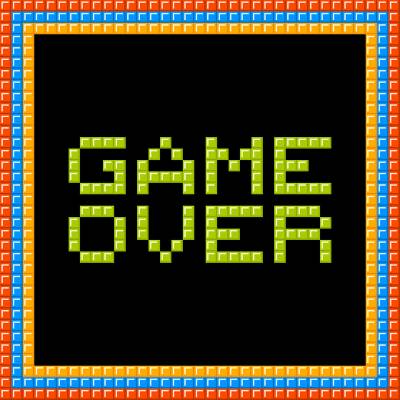 GameOver Zeus, a member of the Zeus family of malware, has been discovered and disrupted by the Department of Homeland Security, Federal Bureau of Investigation, and Department of Justice. But, this is only a temporary respite from the danger the malware poses - in two weeks, the threat will be back, and very much alive.
GameOver Zeus, a member of the Zeus family of malware, has been discovered and disrupted by the Department of Homeland Security, Federal Bureau of Investigation, and Department of Justice. But, this is only a temporary respite from the danger the malware poses - in two weeks, the threat will be back, and very much alive.
 Take a moment to consider your answer to this question, "What would you do if all of your business's data was somehow lost overnight?" How would you react, and what would you do about it? Your data is valuable, so much in fact that your business would be lost without it, and likely wouldn't be able to run properly.
Take a moment to consider your answer to this question, "What would you do if all of your business's data was somehow lost overnight?" How would you react, and what would you do about it? Your data is valuable, so much in fact that your business would be lost without it, and likely wouldn't be able to run properly.
 Many websites around the world are still suffering from the nasty little bug called Heartbleed that we covered last month. This prompted over 30,000 TLS/SSL certificates to be revoked and reissued, but many of them were reissued with the same keys. If this was going to happen, why revoke and reissue them in the first place? They're still just as vulnerable as before, since Heartbleed could have leaked those same keys weeks ago.
Many websites around the world are still suffering from the nasty little bug called Heartbleed that we covered last month. This prompted over 30,000 TLS/SSL certificates to be revoked and reissued, but many of them were reissued with the same keys. If this was going to happen, why revoke and reissue them in the first place? They're still just as vulnerable as before, since Heartbleed could have leaked those same keys weeks ago.
 In December 2013, retail superpower Target was the target (hehe) of a massive data breach that could have affected as many as 110 million customers. On Monday, May 5, 2014, the CEO of Target, Gregg Steinhafel, announced that he would be stepping down, no doubt a result of the chaos that engulfed his company in the aftermath of this data breach. Target's CFO, John Mulligan, has stepped in as interim CEO until the position is filled once again.
In December 2013, retail superpower Target was the target (hehe) of a massive data breach that could have affected as many as 110 million customers. On Monday, May 5, 2014, the CEO of Target, Gregg Steinhafel, announced that he would be stepping down, no doubt a result of the chaos that engulfed his company in the aftermath of this data breach. Target's CFO, John Mulligan, has stepped in as interim CEO until the position is filled once again.








