SMART Blog
Tip of the Week: How to Prevent Your Mobile Data from Leaking Away
 With more businesses moving toward Bring Your Own Device (BYOD) than ever before, the workforce grows more mobile by the day. These workers generally need a network connection in order to access important data and applications that are crucial to their day-to-day responsibilities. One way to do this is to use your service provider’s mobile data plan, but this can be both expensive and draining when used excessively.
With more businesses moving toward Bring Your Own Device (BYOD) than ever before, the workforce grows more mobile by the day. These workers generally need a network connection in order to access important data and applications that are crucial to their day-to-day responsibilities. One way to do this is to use your service provider’s mobile data plan, but this can be both expensive and draining when used excessively.
Reducing your data usage can have a positive influence on your wallet, in addition to improving the battery life of your device. Here are four ways you can get started.
Start by Monitoring Your Data Usage
Naturally, the first step toward limiting your data use is to examine your current data habits. How much do you use out of your current plan? If you find yourself not going over your limit, you probably have little to worry about; but if you are, you can see where most of your data is being allocated to. You can then proceed to limit your use whenever possible.
 Use WiFi Whenever Possible
Use WiFi Whenever Possible
One easy way to cut down on the amount of data you use while mobile is to use WiFi whenever you can. This gives you all of the benefits of mobile data without using up your data plan. However, it should be noted that you don’t want to connect to just any WiFi network. Make sure that you turn off your autoconnect feature so that you have to manually connect to wireless hotspots.
It’s important to only use secure connections that take advantage of passwords and encryption. Otherwise, you might connect to a network which is filled to the brim with threats.
Limit Your Use of Music/Video Streaming
One of the biggest wasters of data is using your device to stream music or videos. Due to the immense amount of data processed by doing so, you can bet that your data plan will go up in smoke real quick. Instead of streaming music, it’s usually easier on both your battery and your data plan to play music stored locally on your device through its default media player.
Prevent Apps from Updating in the Background
Unless your device has been configured otherwise, your applications will automatically update throughout the day. Unbeknownst to the user, this happens in the background and eats up a bunch of data. Instead of allowing your apps to do as they please, set them to update automatically when connected to WiFi, or update them yourself manually. This will help you avoid an increase in data usage.
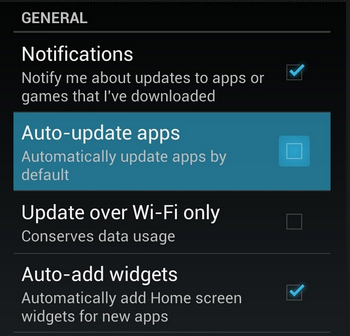
If you find that not even these tips help you (which is unlikely), it might be time to increase your monthly data plan. This should be considered only as a last resort, as it can help you avoid expensive overage fees. With these four basic tips, you can limit how much data you expend during the average workday while saving money from not going over your monthly data allotment.
Comments



